hi friends......
i knew many peoples are googled to find the solution fot this problem...
i hope this code will be digest your problem....
for that first you create one table in sql databse like this
CREATE TABLE mark
subject varchar(50) NULL,int NULL,
mark1 int NULL,
mark2 int NULL
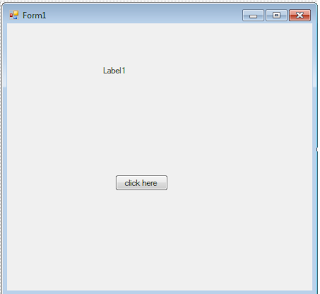
And then create table in excel sheet .....
subject mark1 mark2
maths 50 70
english 56 89
server side coding....
In the button field add the following coding...
Protected Sub Button1_Click(ByVal sender As Object, ByVal e As System.EventArgs) Handles Button1.Click
Dim filepath As String = "C:\Markt.xls"
version = Mid(filepath, filepath.LastIndexOf(".") + 1, 5)
Try
If version = ".xls" Then 'Execute when MS EXCEL 2003 Format
Dim MyConnection As System.Data.OleDb.OleDbConnection
Dim DtSet As System.Data.DataSet
Dim MyCommand As System.Data.OleDb.OleDbDataAdapter
MyConnection = New System.Data.OleDb.OleDbConnection("provider=Microsoft.Jet.OLEDB.4.0; Data Source='" & filepath & "';Extended Properties=Excel 8.0;")
MyCommand = New System.Data.OleDb.OleDbDataAdapter("select * from [Sheet1$]", MyConnection)
DtSet = New System.Data.DataSet
MyCommand.Fill(DtSet, "[Sheet1$]")
dt = DtSet.Tables(0)
MyConnection.Close()
ElseIf version = ".xlsx" Then 'Execute when MS EXCEL 2007 Format
Dim MyConnection As System.Data.OleDb.OleDbConnection
Dim DtSet As System.Data.DataSet
Dim MyCommand As System.Data.OleDb.OleDbDataAdapter
MyConnection = New System.Data.OleDb.OleDbConnection("Provider=Microsoft.ACE.OLEDB.12.0;Data Source='" & filepath & "';Extended Properties=Excel 12.0;")
MyCommand = New System.Data.OleDb.OleDbDataAdapter("select * from [Sheet1$]", MyConnection)
DtSet = New System.Data.DataSet
MyCommand.Fill(DtSet, "[Sheet1$]")
dt = DtSet.Tables(0)
MyConnection.Close()
Else
Label1.Text = "This Version is not Support!"
Exit Sub
End If
If dt.Rows.Count > 0 Then
For i = 0 To dt.Rows.Count - 1
dr = dt.Rows(i)
fetch = "insert into StudentList(Regno,Sname,Class) values("
fetch += "'" & dt.Rows(i).Item(0) & "',"
fetch += "'" & dt.Rows(i).Item(1) & "',"
fetch += "'" & dt.Rows(i).Item(2) & "')"
sqlcmd = New SqlCommand(fetch, sqlcon)
sqlcmd.CommandType = CommandType.Text
sqlcmd.ExecuteNonQuery()
fetch = ""
Next
Label1.Text = "successfully Imported values to SQL Server"
End If
Catch ex As Exception
MsgBox(ex.ToString)
End Try
End Sub
End Class
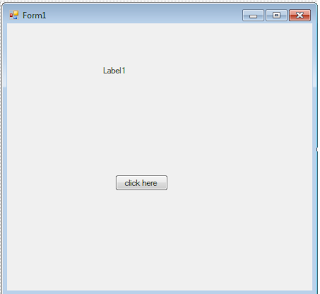
2 comments:
This is a nice article..
Its easy to understand ..
And this article is using to learn something about it..
c#, dot.net, php tutorial, Ms sql server
Thanks a lot..!
ri80
sir i need a excel datasets which would contain more than 10000 datas...anybody help me...
Post a Comment