- .ini (1)
- Ajax (8)
- Android (27)
- ASP.NET (118)
- ASP.NET errors (5)
- C# (12)
- connection string (2)
- CSS (4)
- Drupal 7 (2)
- E-Books (1)
- Error (3)
- Folder (1)
- General (22)
- google (1)
- Interview questions (5)
- LINQ (2)
- Log file (1)
- Loop (1)
- MachineLearning (3)
- news (3)
- PayPal (4)
- Read (1)
- Regex (3)
- Search a Items in Array() (1)
- SQL (10)
- Technology (5)
- vb.net (33)
- Write (1)
- XML (4)
Search This Dotnetcode
Powered by Blogger.
Categories
welcome Netizen
Share Your Knowledge.It is a way to achieve immortality
Gadget
Powered by Helplogger
Feedjit
Followers
7:08 PM
Install SSDT in visual studio 2015-Error 0x80070002: Failed to send request to URL: https://go.microsoft.com/fwlink/?LinkId=817280&clcid=0x409
Posted by vijay
Hi All,
Here i have tried to install SSDT in Visual studio 2015 through online.But am not able to make it success.Everytime it has thrown below error at the some point, then i have tried various method to fix this issue but nothing get helped.
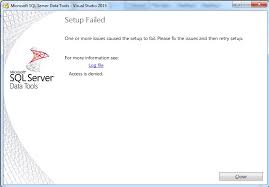
Finally i have found solution form the below link.Here you can download standalone installer for SSDT.After i tried this SSDT has installed Successfully.
https://docs.microsoft.com/en-us/previous-versions/mt186501(v=msdn.10)?redirectedfrom=MSDN
Direct Link to Download the file.
https://go.microsoft.com/fwlink/?linkid=832313&clcid=0x409
Here i have tried to install SSDT in Visual studio 2015 through online.But am not able to make it success.Everytime it has thrown below error at the some point, then i have tried various method to fix this issue but nothing get helped.
Finally i have found solution form the below link.Here you can download standalone installer for SSDT.After i tried this SSDT has installed Successfully.
https://docs.microsoft.com/en-us/previous-versions/mt186501(v=msdn.10)?redirectedfrom=MSDN
Direct Link to Download the file.
https://go.microsoft.com/fwlink/?linkid=832313&clcid=0x409
Hi All,
i have got this error while doing custom object detection in tensorflow.
Here the solution which i found
It occurs due to Tensorflow version
If it is TF2.0 then you need to replace with
Change the import tensorflow keyword
Correct One:
i have got this error while doing custom object detection in tensorflow.
Here the solution which i found
It occurs due to Tensorflow version
If it is TF2.0 then you need to replace with
tf.compat.v1.flagsChange the import tensorflow keyword
Correct One:
import tensorflow.compat.v1 as tf
Hi All,
i have got this error while doing custom object detection in tensorflow.
Here the solution which i found
step 1:
First you need to go to this path in the command prompt..
....(local path)/tensorflow_models/models/slim
Step 2:
if you have Build file in the folder then delete the file
Step 3:
Type Setup.py and press enter
Now its start the installation.Issue will be solved.
i have got this error while doing custom object detection in tensorflow.
Here the solution which i found
step 1:
First you need to go to this path in the command prompt..
....(local path)/tensorflow_models/models/slim
Step 2:
if you have Build file in the folder then delete the file
Step 3:
Type Setup.py and press enter
Now its start the installation.Issue will be solved.
Subscribe to:
Posts (Atom)