7:08 PM
Install SSDT in visual studio 2015-Error 0x80070002: Failed to send request to URL: https://go.microsoft.com/fwlink/?LinkId=817280&clcid=0x409
Posted by vijay
Hi All,
Here i have tried to install SSDT in Visual studio 2015 through online.But am not able to make it success.Everytime it has thrown below error at the some point, then i have tried various method to fix this issue but nothing get helped.
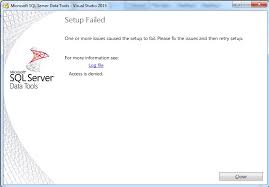
Finally i have found solution form the below link.Here you can download standalone installer for SSDT.After i tried this SSDT has installed Successfully.
https://docs.microsoft.com/en-us/previous-versions/mt186501(v=msdn.10)?redirectedfrom=MSDN
Direct Link to Download the file.
https://go.microsoft.com/fwlink/?linkid=832313&clcid=0x409
Here i have tried to install SSDT in Visual studio 2015 through online.But am not able to make it success.Everytime it has thrown below error at the some point, then i have tried various method to fix this issue but nothing get helped.
Finally i have found solution form the below link.Here you can download standalone installer for SSDT.After i tried this SSDT has installed Successfully.
https://docs.microsoft.com/en-us/previous-versions/mt186501(v=msdn.10)?redirectedfrom=MSDN
Direct Link to Download the file.
https://go.microsoft.com/fwlink/?linkid=832313&clcid=0x409
0 comments:
Post a Comment